- Go to HR section -> Employees
- Either click on add employee details or invite an employee for self-registration
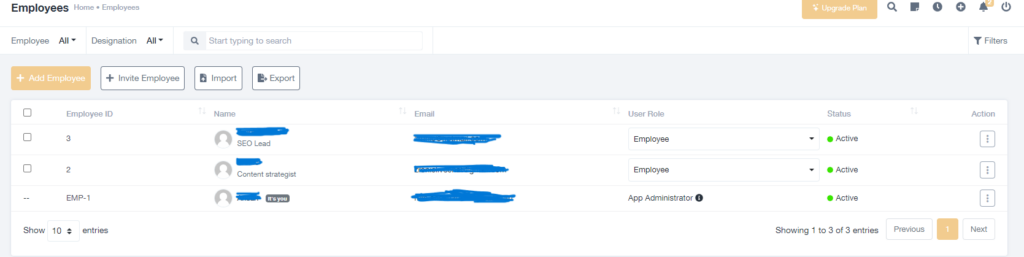
- If you select add employee, you will come across following user interface:
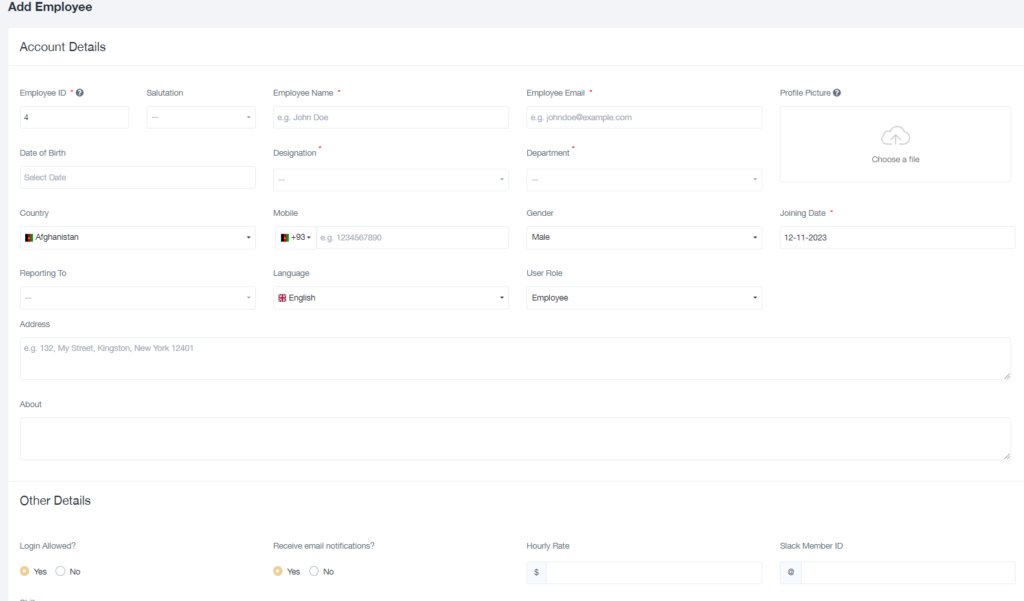
- If you choose invite an employee, you will come across following interface:
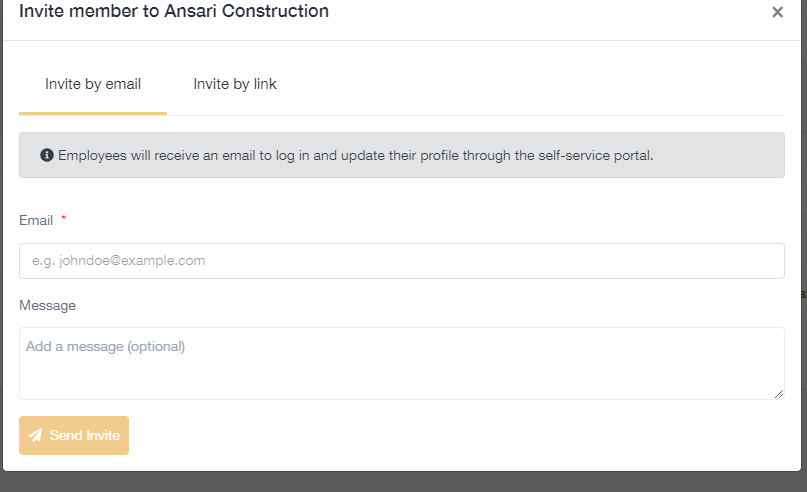
- Set role – Which could be either app admin or an employee
- Set reporting manager
- Select type of employee: Part-time, full-time, intern, on contract, etc.
- Save the details
Now, your team members are all set to accept the invitation from the project management software and collaborate for common business objectives.





